價格:免費
更新日期:2019-03-30
檔案大小:121.2 MB
目前版本:6.2.2
版本需求:需要 iOS 12.0 或以上版本。與 iPhone、iPad 及 iPod touch 相容。
支援語言:英語

UniChar is a powerful yet beautiful Unicode symbol selection app and keyboard that allows you to quickly find, type, and work with special characters.
◣
“UniChar is a cool little app and keyboard, and offers access to a huge world of Unicode characters that are otherwise absent within the standard iOS keyboard.”
– iDownloadBlog
"On the Mac, you can type any character [with] the Emoji & Symbols viewer ... The selection on iOS is much more limited ... But UniChar changes that."
– Cult of Mac
"This iOS keyboard app will give you all the Unicode characters you’ll ever need."
– lifehacker
◤
UniChar features thousands of symbols organized neatly into 18 categories*. You can type these symbols in any app with the custom keyboard or quickly search for the symbol you’re looking for in the app – by name or by drawing! It's so much faster and better than googling it. Plus you can access recently used symbols in the Widget or on your Apple Watch and send Unicode stickers with the iMessage app.
For developers, UniChar is an efficient tool to work with Unicode Code Points and HTML Entities. Revamp your workflow with Universal Clipboard – copy on your iPhone, paste in the code editor on your Mac.
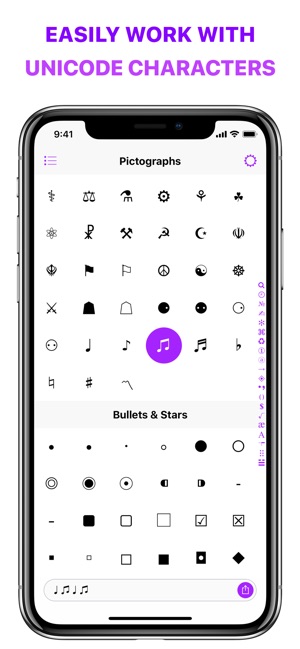
Keyboard
◉ Type special symbols in any app
◉ Features a light and dark theme designed to compliment the Emoji keyboard
App
◎ Search for symbols by name or by drawing them
◎ Efficiently work with the symbols, code points, and HTML entities
◎ Add characters to the text field and edit it with the system keyboard
◎ Share your text via Messages, Facebook, Twitter, AirDrop, and more
◎ Or open the text in other apps to continue working
Widget
◆ Access your most recently used characters quickly
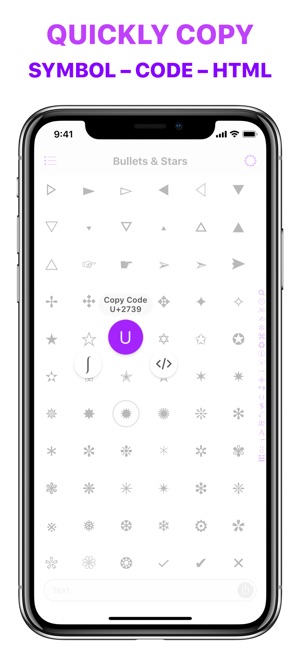
◆ Copy to the clipboard with a single tap
iMessage App
◇ Send symbol stickers to your friends
◇ Create stickers for any Unicode character
◇ Utilize your stickers in the Messages camera and FaceTime
Apple Watch App
■ Quickly glance at your recently used characters
■ Copy symbols to your iPhone’s clipboard, or Code or HTML
FEATURES
□ Beautiful and simple design
□ Symbol drawing recognition powered by machine learning**
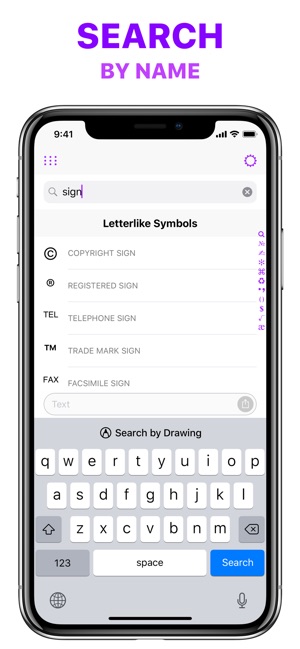
□ 3D Touch support
□ Split View and Drag and Drop for iPad
□ Spotlight Search integration
□ Handoff support
□ Keyboard shortcuts
□ Landscape orientation support
□ Accessibility support including Dynamic Type and VoiceOver
□ Ad-free experience
□ Optimized for all Retina displays
□ Universal app for iPad, iPhone, and iPod touch
* All Categories can be unlocked via a single in-app purchase.
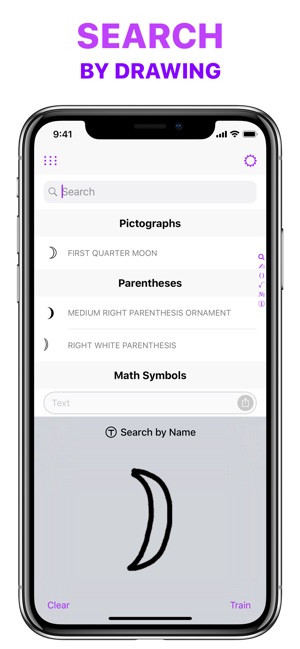
** Search by Drawing is powered by machine learning image classification algorithms utilizing Create ML, Core ML, and Vision. As you draw, a convolution neural network processes your drawing to predict which symbols it matches. You can help improve symbol recognition accuracy by training the model with your own drawings!
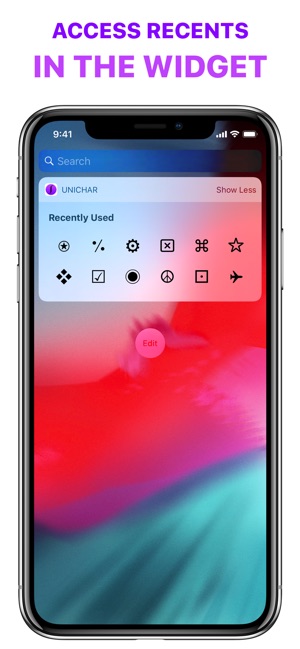
支援平台:iPhone, iPad, iMessage, Apple Watch
